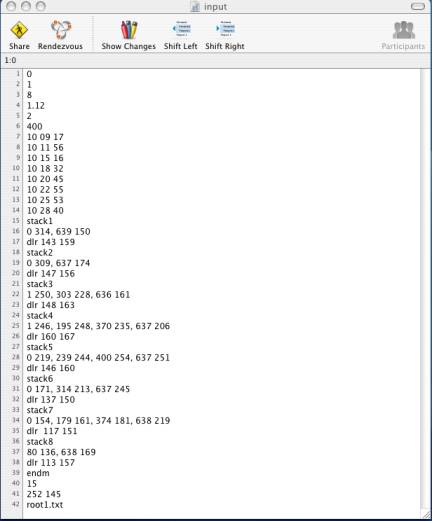RootflowRT
v.2.8
Making Input Files
In
the RootflowRT application within the RootflowRT menu the New Input
File option
is given to the user.
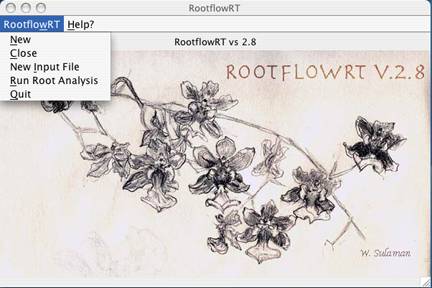
Once
selected, the Make Input File Window will appear. It will allow you to create
properly formatted input files for RootflowRT kinematic analysis of your root
images.
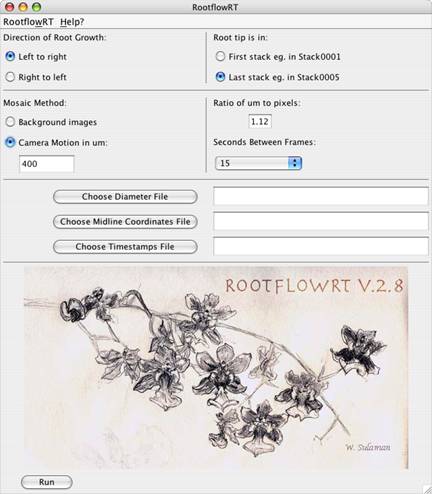
There
are several options for the user to customize in order to get the best performance
of the kinematic analysis.
Direction
of Root Growth:
The
software assumes that the root images are taken such that the direction of
growth is horizontal and either left to right or right to left.
Root
tip is in:
The
order that the software processes images depends on which stack contains the
root tip. If you are processing a single stack, you can ignore this option.
Mosaic
Method:
If
you are processing a single stack, you can ignore this option. If you are
processing multiple stacks, then you must either input the exact distance in
micrometer motion between stacks or provide background images for the software
of each stack.
Ratio
of um to pixels:
In
order to calculate accurate velocities, the program needs to know the
calibrated size of pixels in the images as micrometers.
Seconds
Between Frames:
Choose
the seconds elapsed between each frame within a stack of root images. If the
options here do not reflect your imaging conditions, then editing the resulting
input.txt file manually will be necessary.
Coordinate
System
One
important consideration is that the coordinate system expected by the software
assumes that the lower left-hand corner is the origin (0,0) of the coordinate
system. ImageJ can be modified such that this is the case using the “Analyze/Set
Measurements…” menu by selecting the “Invert Y Coordinates” option.
Choose
Diameter File:
This
file must contain the left followed by the right diameter length of roots in the
fifth frame of each stack. Ideally this file should be made using ImageJ. By selecting the line tool,
measurements of length can be made and saved as a separate text file.
Otherwise, a tab-delimited file with heading row will be sufficient as long as
the column containing diameter length is labeled "Length" and each
subsequent line begins with a line number.
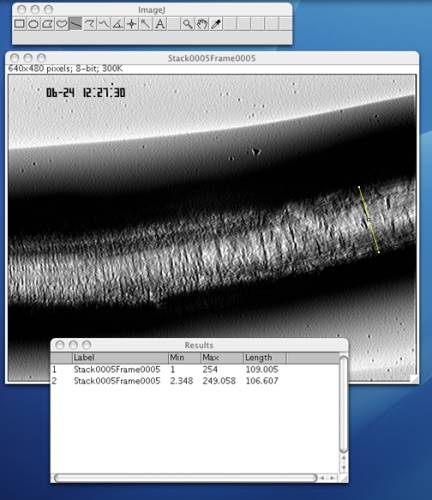
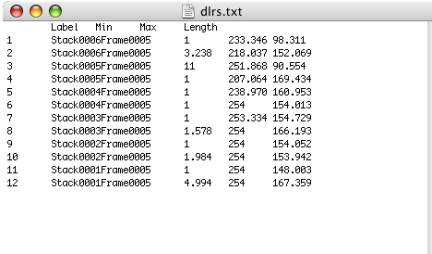
Choose
Midline Coordinates File
This
file must contain the midline coordinates for roots in the fifth frame of each
stack. The last coordinate selected in the root tip stack must be that of the
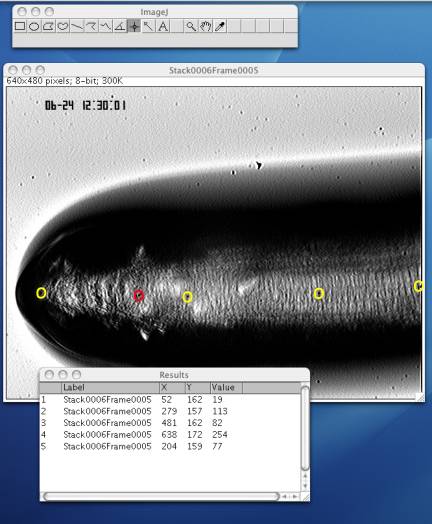
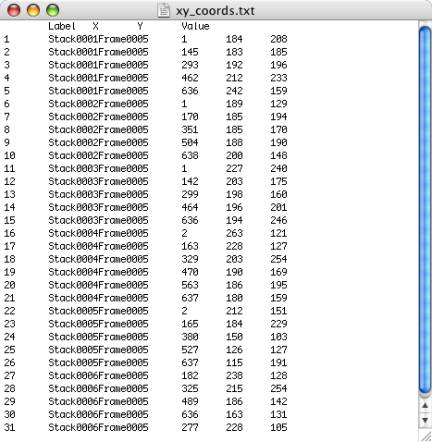
Choose
Timestamps File
This
file must contain the timestamps of the fifth frame of the first to last stack in order even if you
are only processing one stack.
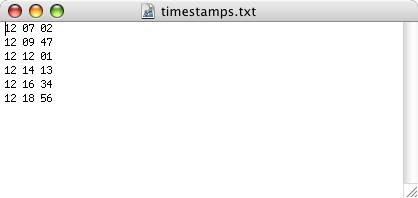
Run
When
ready to make the input.txt file for your root data set, press the Run
button. If the run was successful,
then in the same directory as the diameter file, an input.txt file will now
exist. Final review of this file is advised to ensure content is as desired. If
the run was not successful, then the text formatting of the diameter,
timestamps and midline coordinates files should be examined.