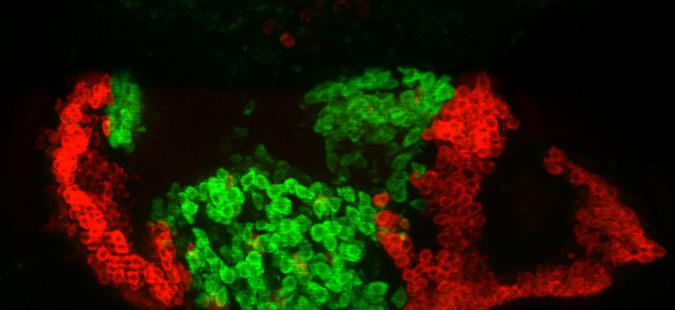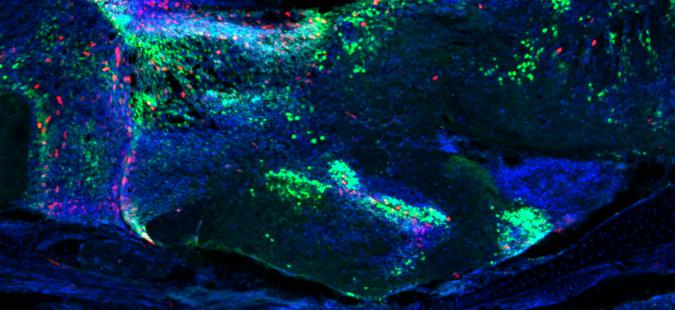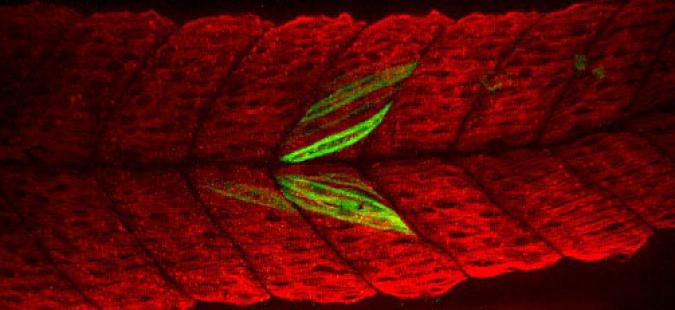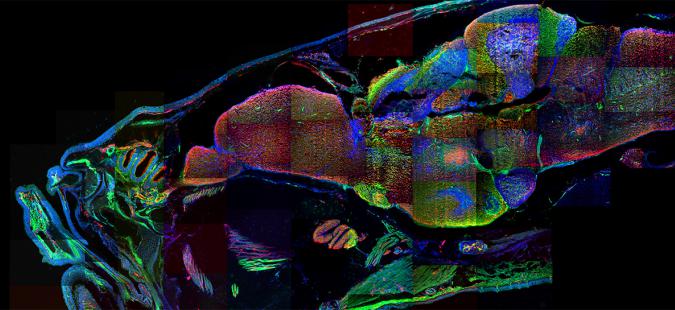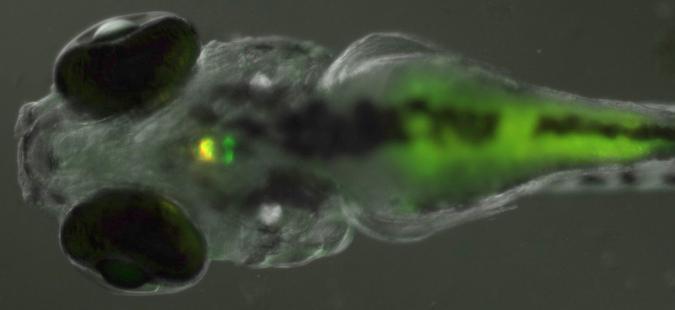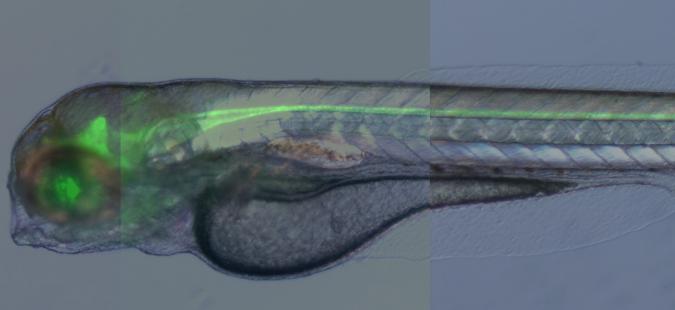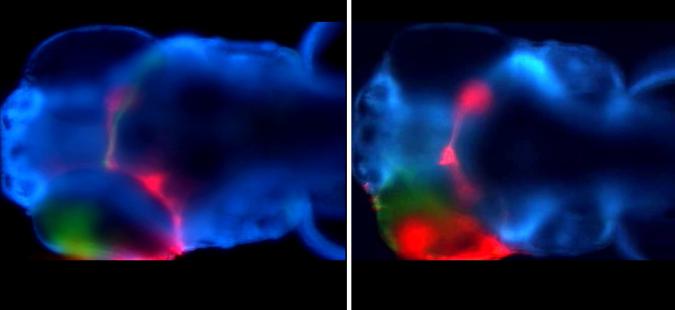Growth Hormone (green) and POMC (red) in the adult pituitary
Hh responsive cells in the zebrafish ventral forebrain
Local Heatshock Activation of GFP gene expression in muscle fibers
Sonic Hedgehog Responsive Cells in the Adult Fish Brain
POMC and Prolactin Cells in the Pituitary at 5 days
Shh Expressing Cells at 4 days
Bilateral RetinoTectal Connections in Umleitung Mutants