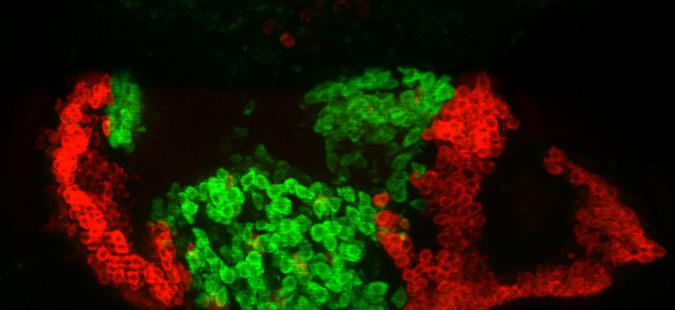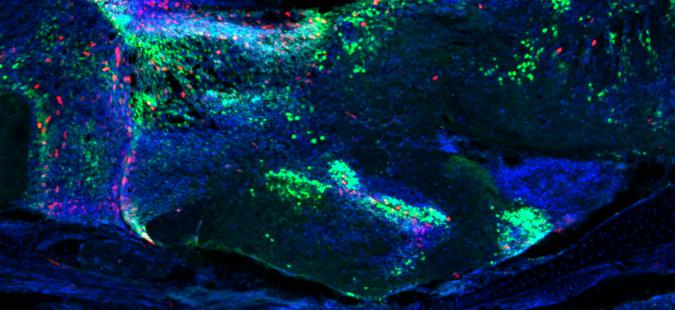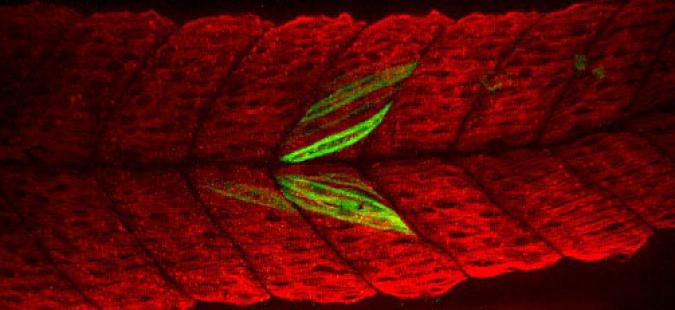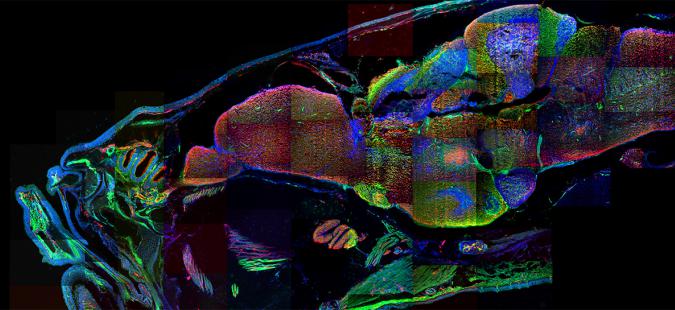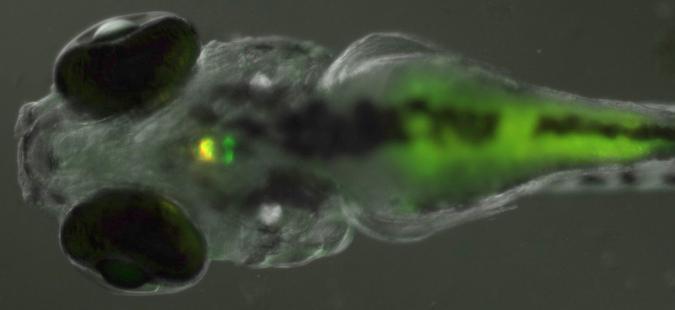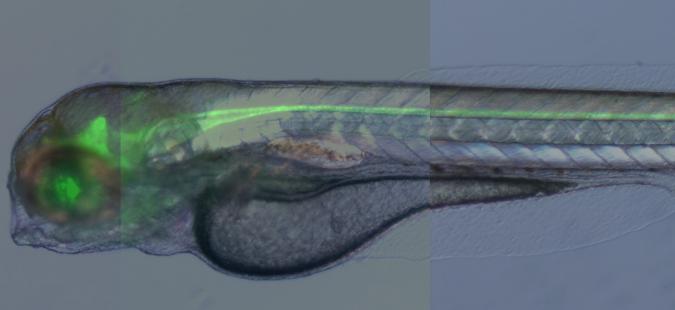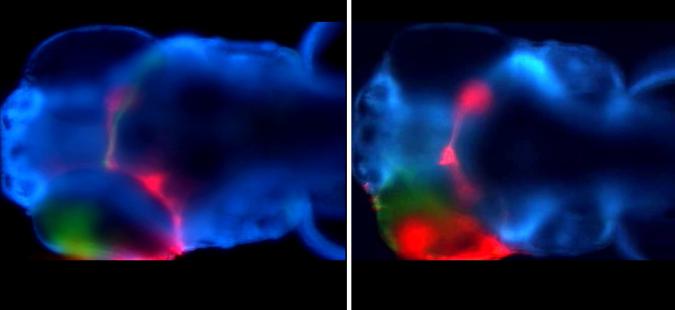Any page that displays a collection of items (like tutorials, lab protocol, gallery, research projects blocks etc) are termed as "view (on content type)" in drupal. To add a new item to view, add a new content of that type and it should appear on that page. A "view" page can be created which looks similar to other view pages by cloning an existing view and then editing to suit the needs. To clone a view the following steps needs to be followed
-
Go to Structure -> Views
-
You will see a list of current views, locate the view that you want to clone
-
On the right side of the row, there is a link to edit and a arrow pointing down (for more options)
-
Clicking on the arrow shall give a menu that has the option of "clone" a view.
-
It will ask for view name, give it a view name that shall appear for administration purposes in Structure -> Views page
-
Then the properties of views could be changed
-
There are numerous properties of view, here we discuss only the properties that are relevant when cloning a view
-
Change the "Content type" in "Filter Criteria" to the new content type of collections that you want to display (For example when cloning tutorials view for lab protocols, the content type should be changed to lab protocols. Create a new content type if it already does not exist)
-
Change Path in Page settings (This is the path of page that can be set in a hyperlink or a menu item
-
Link the cloned view on the website using the new path