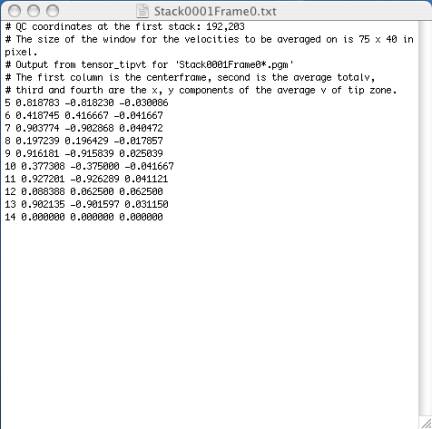RootflowRT v.2.8
Tip
Tracking
About
Tip Tracking
Tip
tracking is a utility created by Hai Jiang for use by the Baskin Lab to track
the velocity around the quiescent center of a growing root.
Input
Images
Tip
tracking expects the same image conventions as RootflowRTv.2.8. For more
information see Input Image Requirements. The main
difference will be all frames will be in one stack and every frame is taken every
10 seconds.
It may take 18 frames or 180 frames depending on the speed of root growth and
image quality. Eg. Stack0001Frame0001ÉStack0001Frame0018
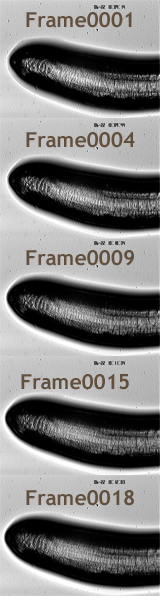
Other
Input Data
In
addition to the image files, the software needs three additional parameters.
The first is the coordinate location of the quiescent center (QC) of the center
frame of the stack. This would be the 9th frame of 18, or the 60th
of 120 frames. The second parameter is a window dimension in pixels where 75 x
40 is usual. This window is used to set the window area to average velocity
over. The third input parameter is the margin distance between the edge and the
QC. A margin of 10 seems to work
in most cases.
Input
Files
Instead
of manually entering these parameters at the command line, an input file can be
created.
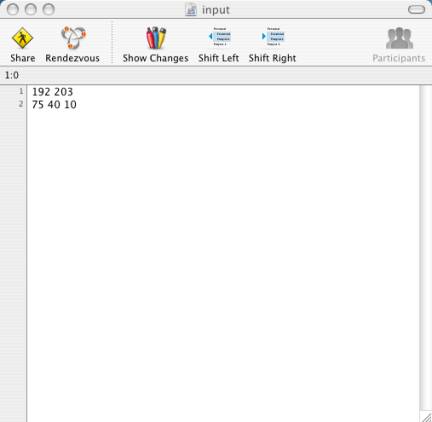
Running
Tip Tracking on Baskin Lab Computers
In
the bin directory of the lab computer there should be a script file named
"runtip2". At the command line in the Terminal program the following
command needs to be entered to run the tip tracking program.
After
the runtip2 command, the user must give the working directory where the image
files are located, next is the name of the image files relative to that working
directory. This can be the "." which indicates the current directory.
The software needs to know the filenames relative to the given working
directory, such as "Stack0001Frame0". The "1 18" indicates
the number of the frames to be analyzed, which in this case
Stack0001Frame0001.tif to Stack0001Frame0018.tif. After that, if the images
have a filename extension, it can be included here. The "< input.txt
" will redirect the program input to the named file relative to the
working directory. Eg.
runtip2
. "Stack0001Frame0" 1 18 ".tif" < input.txt
or
runtip2
/Users/baskinLab/work/ "stack0001frame0" 1 180
In
the second case, since no input files is specified, the program will request
the user enter the required input data at the command line.
Output
Files Produced after Successful Analysis
After
analysis, an output text file will be created in the working directory.
The
end of the output file contains four columns. The first column represents the
middle frame. The second is the
average total velocity, while the third and fourth are the x, y components of
the average velocity of tip zone.